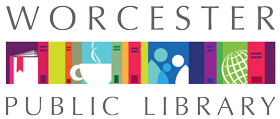Wireless Internet Frequently Asked Questions
Available at all Worcester Public Library Branches
How do I use wireless at the Library?
WiFi access utilizes the WiFi standard (also known as IEEE 802.11b, 802.11g, 802.11n). Most users can simply bring their wireless-enabled laptop computer or other wireless device to the Library and turn it on. The computer will automatically recognize the wireless network. If your laptop does not have wireless built-in, you can install a WiFi-compatible network card. The Library cannot guarantee your equipment will work with the Library's network.
Will I need any special settings or passwords to connect?
No special encryption settings, user names or passwords are required. Use the SSID of WPL-Guest-WiFi and turn web encryption off. The Library supports both 802.11(b)(g)(n) wireless networking specifications on all floors.
How does it work?
Wireless Internet (or "Wi-Fi") access points located throughout the library communicate with your wireless device. You should be able to connect almost anywhere in the building. When your wireless network card senses a signal, a message may appear on your screen indicating a wireless network is available. Click the message to connect or connect via your wireless adapter’s software (refer to your computer’s hardware documentation). If your laptop does not have wireless built-in, you can install a Wi-Fi compatible network card. The Library cannot guarantee your equipment will work with the Library's network. Open your web browser. When connected, you will be directed to the Library’s Terms of Use and Disclaimer splash page, you must click Accept to continue.
When I access Library’s remote databases, will I have to provide a Library Card?
No, for purposes of accessing our databases, you will be treated as if you are on an in-Library workstation, and will not have to provide a Library Card.
Since I’m using my own equipment, do the general rules about computer use still apply to me?
Yes, you still cannot disrupt other patrons as described in the Worcester Public Library Rules and Polices. Any activities deemed illegal apply to you whether or not you are on a Library-owned computer or your own computer. Furthermore, security hardware and software will disconnect you temporarily or permanently from the entire wireless network if you attempt to circumvent standard procedures and protocols, or attempt to access or manipulate equipment that you are not authorized to connect.
Can the library help me configure my computer?
Everyone's computer is different and you are responsible for knowing how to configure your own equipment. Library staff cannot provide technical assistance or help you configure your notebook. Please consult your user's manual, or contact your hardware or software provider for any additional assistance.
Can I print from my laptop?
Yes. Wireless printing is available at the Main Library only.
What about virus protection and security?
It is solely the responsibility of the wireless device owner/user to employ anti-virus protection, and to configure their laptop/device settings to the appropriate security settings to prevent access from other wireless devices within the Library and the Internet itself. The Worcester Public Library cannot and will not take responsibility for damages incurred for incorrect, insufficient or incomplete security settings, or lack of adequate or up-to-date virus protection. Wireless users assume all risks in this regard.
Are there any software requirements?
Use a web browser, such as Chrome, Firefox, Internet Explorer, or Safari. The latest version of these browsers will work best for Internet display.
What are the hours of operation?
Wireless access is available all hours the respective library is open and will turn off 15 minutes prior to closing.
Will this be available at the branches?
Yes, all branches provide wireless access free of charge.
What else should I know about using the Library's wireless Internet?
The Library has a limited number of public tables and seating, and not all seating is within easy reach of electrical outlets. Be prepared for your computer to be self-powered. Do not block or cross aisles or floors with extension or power cords. Your power cord cannot constitute a trip hazard or otherwise block access for Library patrons or staff. Please do not move chairs or tables to electrical outlets. Turn off any audible sound if you use your laptop computers in the Library, or use headphones. The Library does not provide headphones. Signal strength and performance will vary within the Library depending on the location of the equipment that produces the radio signals. While most sit-down tables have been tested to have adequate signal strength, some areas of our Library may not have wireless service or may have slower internet service; these areas can include some of the stacks. Although the wireless internet service is usually available, it is not guaranteed and during times of high use or technical problems the wireless service may not be available.